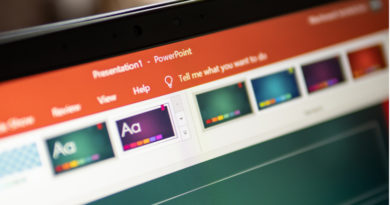Microsoft Access Courses: Learn Microsoft Access
Considering Microsoft Access Courses?
Microsoft Access is an easy to learn and understand software application. It has straightforward, user-friendly features that allow you to create a wide range of software functionality in a much shorter timeframe than other development platforms.
Microsoft Access is used by software developers, data architects, and power users worldwide to develop application software and is therefore a valuable tool and skill to acquire. Microsoft Access is a member of the Microsoft Office Professional suite of applications, all of which are specifically designed to help you achieve your personal or business goals simply due to their ability to be able to adapt to any needs.
About Microsoft Access
Microsoft Access is a Microsoft database management system that allows you to combine knowledge building with user interface and software development tools. In addition to using its own database storage file, Microsoft Access combines both the detailed functionality of the back-end database system and the intuitive, easy-to-use tools that can be used to develop a user-friendly front-end.
Microsoft Access is an information management tool, also refereed to as a relational database, that helps you store information for reference, reporting and analysis purposes. Access may also address the shortcomings that have been identified when trying to manage large amounts of information in Microsoft Excel or other spreadsheet applications. It’s easy to use and install, giving data managers a fully functional and relational database management system in minutes.
Data from other sources, including many common PC database programs, can operate directly with multiple SQL (Structured Query Language) databases on the desktop, servers, mini computers, or mainframes, and with data stored on web servers or intranets. It is one of the most common desktop database systems worldwide and is used in a wide range of industries.
What are the benefits of using Microsoft Access?
There are several benefits to using Microsoft Access:
- The data is stored in a streamlined relational format, so users do not have to make edits in multiple locations.
- Access is very user-friendly. Someone who is well versed in Microsoft Excel can easily learn the basics of Microsoft Access. This makes Access a cost-effective database option when compared to most proprietary database software packages.
- Access can link to data from a variety of different sources. This advantage makes Access a great option to integrate data from multiple databases, spreadsheets, or other applications. Access can link to and edit files from:
-
- Excel
- Outlook Contact Lists
- SQL Database Files
- MySQL
- Oracle
What Will I Learn?
- How Microsoft Access is built and how all the major objects within it can be used
- You can learn all the components of the Access screen and master the properties to make thousands of choices more manageable.
- You will fully understand the tables, queries, reports and forms and will be able to create a multi-page invoice system.
- You will learn the table, report, and query objects, and the basics of forming objects.
- You will learn how to effectively manage large data sets and control the input of user data.
- You will be able to submit dynamic reports and build an efficient database table.
Career Opportunities
After completing your course in Microsoft Access you could have a career in software development, sales, marketing, administrative maintenance, logistics or as a data architect, IT Solutions developer, quantitative analyst and so many more options in the IT industry.
If you’re serious about doing a Microsoft Access Course, check out courses near you in the Nightcourses.co.uk national course finder.