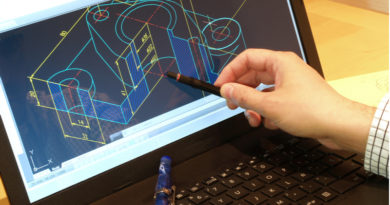Microsoft Publisher Courses: Learn How to use Microsoft Publisher
Considering a Microsoft Publisher Course?
If you would like to learn the entry-level, easy-to-use desktop publisher that is excellent to learn if you do not have design professionals to hand, a Microsoft Publisher course may be ideal for you. Microsoft Publisher courses explain how to use the application for basic desktop publishing. The courses are intended for those who are new to Microsoft Publisher, however, those who have some experience may still benefit from doing the course to enhance their skills. Microsoft Publisher courses will help you learn tricks and tips for managing pictures that are added to your print, for working with text, and adding shapes to improve your publication. It will also give you a good overview on working with existing pre-made templates, using the tools within the ribbon, and creating your own templates. The good news is there are tons of Microsoft Publisher courses currently available.
About Microsoft Publisher
Microsoft Publisher is a desktop publishing application. In contrast to Microsoft Word, where the focus on text proofing and composition, Microsoft Publisher is focused on the layout and design of pages. Available in higher-end versions of Microsoft Office, Publisher can be used to create a wide range of publications, from calendars and business cards, to greeting cards and newsletters. Publisher is seen an entry-level, easy-to-use desktop publisher and is targeted at small businesses or individuals who may not have design professionals to hand. More expensive alternatives in the market include QuarkXPress and Adobe InDesign.
Benefits of Having a Microsoft Certification
There are many benefits to having a Microsoft certification under your belt. For one thing, it establishes your base on using MS Office fluently; be it Microsoft Publisher or Microsoft Word. Your extensive understanding of Microsoft programmes is showcased with MS certification and you can build a strong grounding in IT for career prospects. Additionally, if you are fluent with Microsoft programmes, you will obviously be an expert chart builder. Building charts is ideally considered to be a job for business analysts and financial professionals. But almost all jobs require this skill. Chart are important for data and are an important element in presentations.
Microsoft programmes being available online means you can share your work with stakeholders and business leaders online from anywhere. This makes work increasingly flexible and your ability to function Microsoft programmes easily make you a star leader at work. Besides making your office work effective and easy, Microsoft certification also opens up greater career prospects for you. You can vouch for analytical roles and challenging leadership with your Microsoft credential. You can demand better positions and higher salaries with your expertise to fluently use the Microsoft programme towards better business and success. In addition, in a majority of instances, this credential is a requirement to get a job.
What Will I Learn?
You will explore what publisher is, the publisher environment and get to know the ribbons and toolbar. Students will learn how to work with publications, setting up a page, and designing a page. The course will teach you how to work with text, use publisher tools, and send and print the presentation. Learners will explore how to set up new publications, how to use graphics and visual effects, patterns, gradients, and textures, and import text and create styles. Column and paragraph formatting, RBG, CMYK and pantone colours will be covered. You will learn how to insert tables, mail merges, and prepare for the print house. By the end of the course, you can expect to know Microsoft Publisher inside and out.
If you’re serious about doing a Microsoft Publisher course, check out courses near you in the Nightcourses.co.uk national course finder.